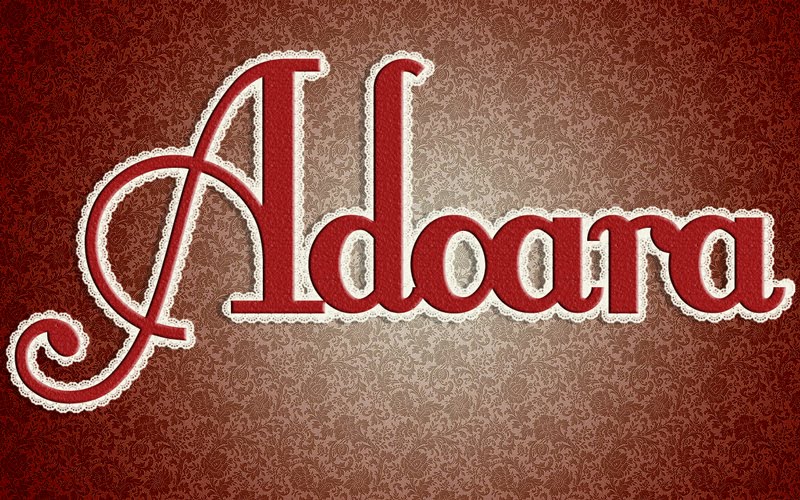The first one is my cover and the second one is my logo. I decided to give my portfolio a classic vintage theme to it. I created both of these in photoshop and I am putting them into my indesign portfolio.
Wednesday, May 18, 2011
Friday, May 13, 2011
Give an object life
I decided to go simple on this one. I got a statue of a cat and I edited to make it look like it was changing to an actual cat. I also used the smudge tool to make it look like a transformation. After I got done I changed the adjustment of the photo to give it a darker look.
Eye art
This is the second time I posted this since it did not go through the first time for some odd reason. Each eye I had an crazy idea for and I really enjoyed this project. I used layer options for the make up and iris color. For the alien eye I put a blue layer, change the layer option and I also used the liquify filter to make the eye look bigger.
Thursday, May 12, 2011
Eyes project
My eye project! Probably one of the best designs I ever created in this class! I had fun with this one. For each picture, I got an idea and ran with it! I used layer styles for the make up and iris. To make eye brows look darker, the burn tool. For my alien blue later with layer styles and the liquify filter to make the eyes bigger. Photoshop CS5
Monday, May 9, 2011
Billboard Design
Here is my billboard, we had to choose something from a list of topic and I choose littering. I got rid of what was on the billboard originally to add my design. I decided to go on the idea that littering causes damage to the environment, mainly to animals. Made is CS5.
Friday, May 6, 2011
Consumer college part 2
The second part, we had to place the college into an actual object. I used a finder guitar for my object. I even try to give it a glossy look using layer blending options to make it look almost 3-D! I created this in Photoshop CS5 ^.^
Consumer collage part 1
It this part, we had to put a collage in a shape. Since I used band logos in it I decided the shape should be a guitar! :3 I filled it us with as much band logo that I could think of! I used Photoshop CS5! :)
Subscribe to:
Comments (Atom)