In this part I had to work motion blur to blur the background. I used my own photo and edited it with adobe photoshop.
iPod Silhouette
This part mainly had to be use to learn how to use the quick selection tool to turn a person into a silhouette. The photo I used to edit is from photobucket. I used photoshop to edit it.
Image in Shape
This part of the work sheet mainly uses shape tool and clipping mask. I really liked the way I edited my photo :) I used my own photo and I edited it with photoshop.
Brightness/ Darkness
This part is pretty much changing the levels in an image. I also liked the way I edited this photo as well. I used my own photo and I edited it with photoshop.
Puzzle piece edge
In this part I had to cut out little puzzle piece parts out of the photo. This one is back to using clipping mask and shape tool. I used my own photo and I edited it with photoshop.
Puzzle effect
pt.1!
pt.2!
This one is the last of these work sheets and possibly the most difficult since I had a problem with the little puzzle pieces. This one is another clipping mask edit. I used a photo of myself when I was a kid. I edited the photo with photoshop.
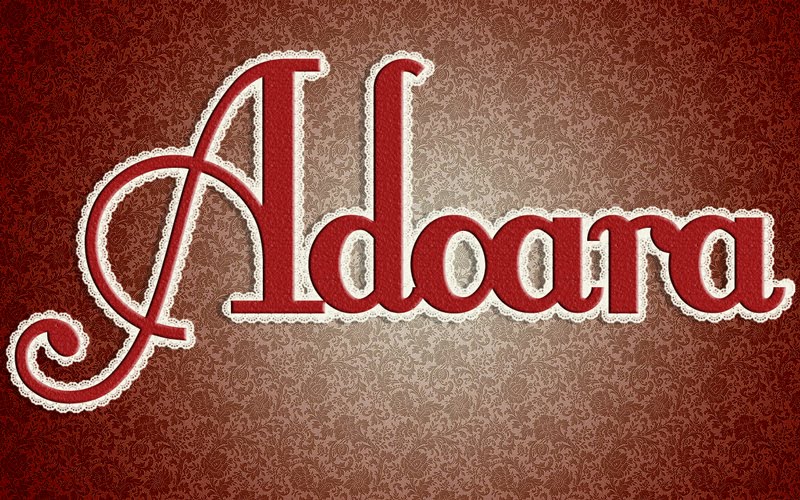







No comments:
Post a Comment